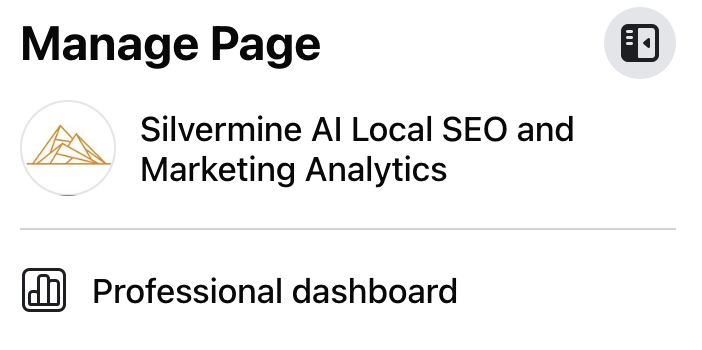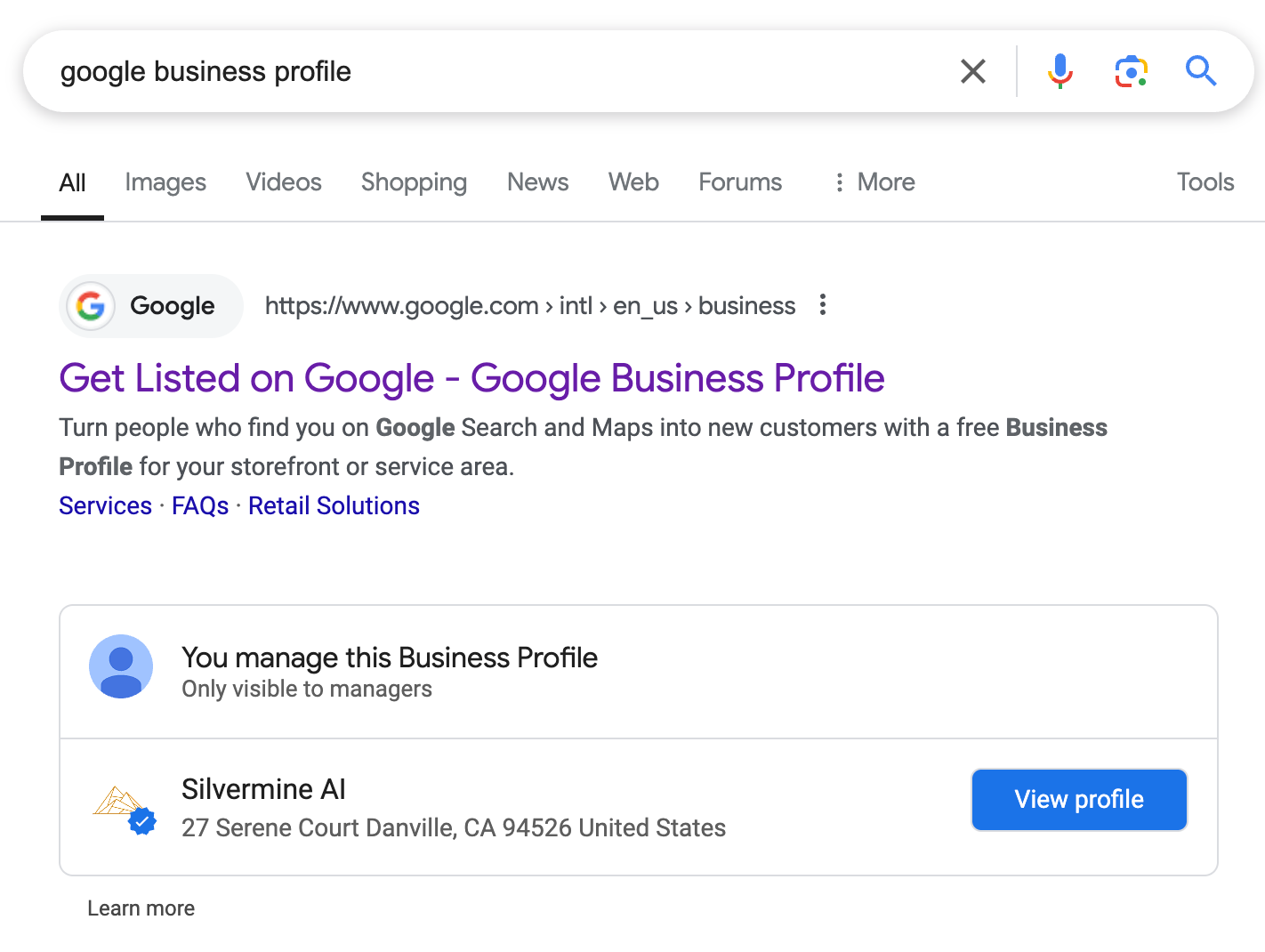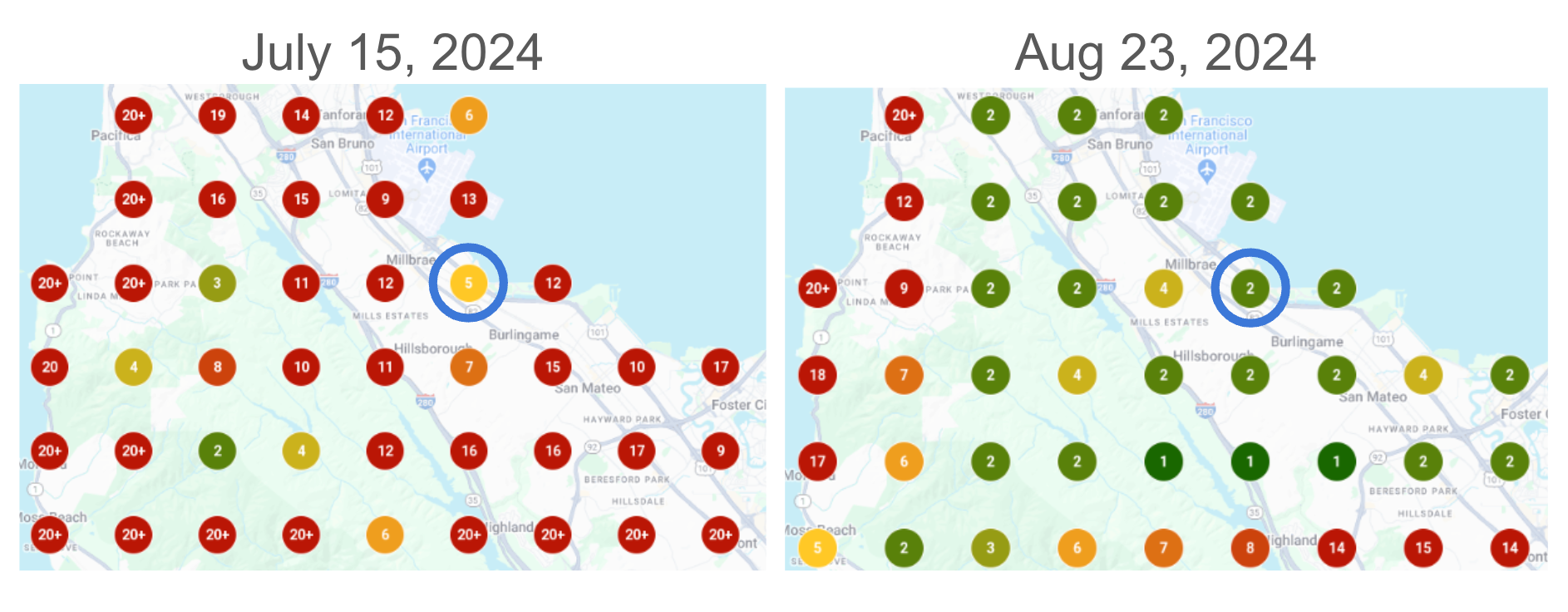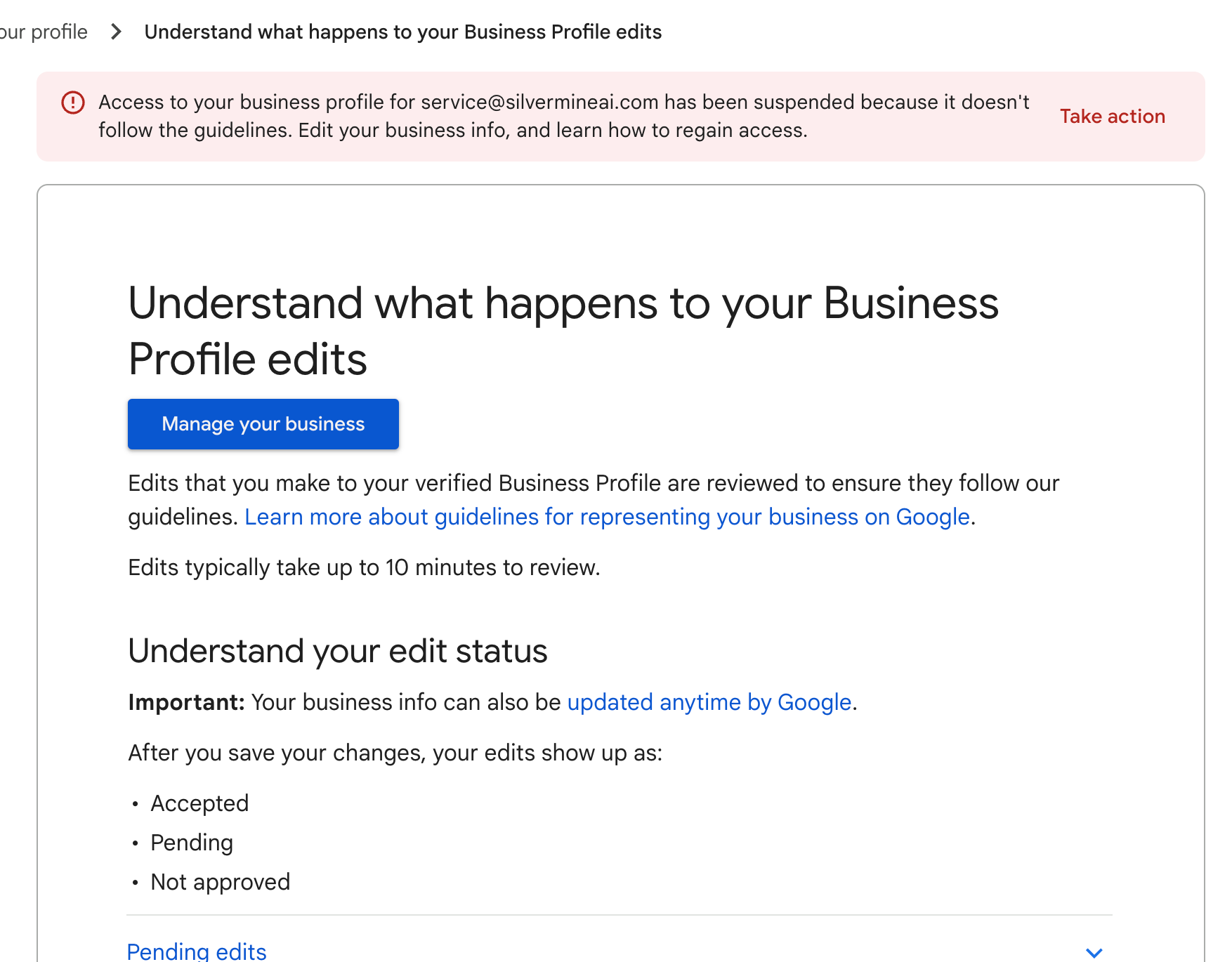How do I verify my Google Business Profile with a video recording?
How to verify your Google Business Profile with a video recording
Google this lays out on this page exactly what to do when you get that video verification request. Read all of their instructions twice. Trust them at their word. Don't try to do your own thing. We'll go through some additional thoughts here that may help you, but remember: prioritize what Google wants you to! You may only get one chance at this.
Be sure to read that page and watch this video below at the bottom of this post. It highlights these three pillars:
- Location (video): Be sure to show outside your business recognizable landmarks and street signs. You're trying to help a reviewer believe that when you take the video, you're standing on the exact street with the exact address listed on your business profile.
- Existence (video): Show your business name permanently affixed to parts of your storefront or home. Signage, or other evidence, showing that this location is clearly a business helps the reviewers know this is your location. If you don't have a sign or are run out of your home, consider showing other detailed records that prove your business is incorporated at this address. Either bills or other business record documents may help, but you may need to do additional research. "Don't show an empty or unbranded room" is the principle they want you to follow.
- Affiliation (video): You've proved now that the video you're taking is on the physical street, that it's tied to your business. Now prove that you own the business. Show yourself unlocking the door, going into the backroom.
How to pass Google's AI video verification
Remember, both AI and maybe a human are on the other side of this. They're trying to detect if you're being fraudulent or not. They use AI and maybe humans to do this. Google wants to verify your business, but they also get a ton of spam from businesses all across the world. Remember, Google is a faceless corporation with 2 billion Google Maps users.
- AI: Google is the world's leading AI company (see gemini.google.com). They use AI for everything. Google's AI isn't perfect, but it's can read street signs, transcribing voice, and analyze YouTube videos. You're most likely going to get reviewed by an AI bot.
- Human: They have a couple hundred or thousand verifiers (most of which are non-US residents) who spend all day watching the videos AI didn't verify. Think of them as the American DMV. They're likely bored, they're likely underpaid, they likely deal with angry emails all day, and they're just trying to pay the bills and enjoy time with their family at the end of the day. Your business verification video is of literally no importance or consequence to them. You're one task out of thousands in a day.
Keeping these two things in mind, let's increase your chance of passing the video verification:
- Plan it out before. Take two cuts, and use the better of the two cuts. Make it crystal clear that your business is located where you say it is, that you own it, and that you operate it by opening the doors with a key.
- 30s at least, but no longer than 5min. So why not spend 60 to 90s on each of the three pillars before.
- Do it in one continuous cut. Have everything prepared before hand. Walk from your street sign to your storefront. Clearly show your neighboring addresses.
- You're making this for a robot, not social media. Focus on getting the facts out there, not being pretty or fancy or cool whatever.
- Speak clearly. They use AI to transcribe your voice to make it easier for the reviewers.
- Pause and describe what you're recording. "I am recording this video in San Jose, California. I'm recording now the street sign of XYZ street. I am no walking from the street sign to my storefront, showing the address 123 XYZ street, which is the address of my business.
- Use a good camera if possible. Don't use cinematic mode, just use something high definition.
- Show your face, be human, be personable. Be clear. Tie your face to some type of a government or official ID (like your license with personal details hidden). Show that your ID connects your video-recorded face to your business.
Good luck (seriously - there is some luck required here)! Let us know if we can help:
New Paragraph